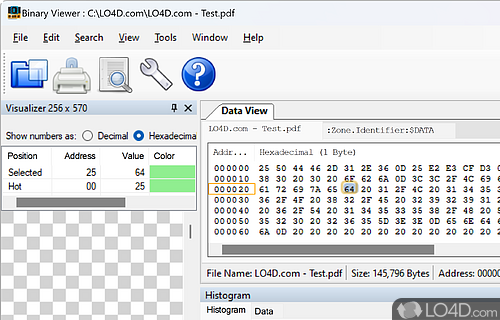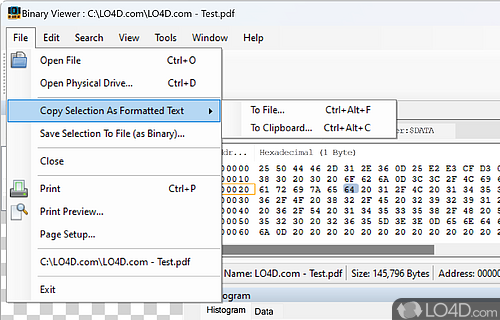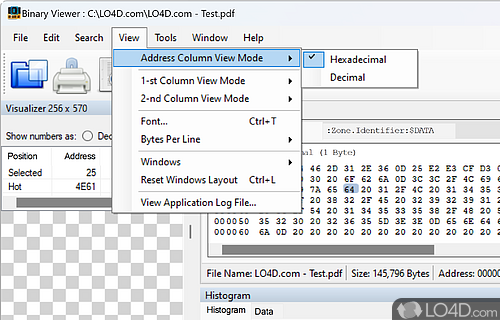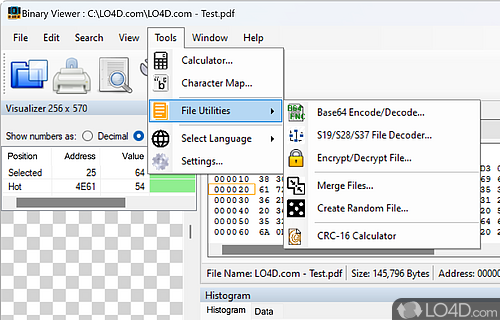Advanced utility which can open and view the content of virtually any binary file with position, address, value and more available to see.
Binary Viewer is a freeware binary viewer app and developer tool developed by ProXoft for Windows. It's powerful, comprehensive, advanced, straightforward and light on system resources.
The download has been tested by an editor here on a PC and a list of features has been compiled; see below. We've also created some screenshots of Binary Viewer to illustrate the user interface and show the overall usage and features of this binary viewing program.
Enables coders to view the hex/octal/decimal content of binaries
Binary Viewer can display file contents in binary, hexadecimal, octal, decimal and text formats (multiple Encodings), therefore letting you to peek into binary files, usually not viewable when using standard Windows viewer/editors like Notepad, Word, Excel and others. Files are usually used to persist data and are intended to be interpreted by the different programs. Files can contain programs itself. In most cases computer files are interpreted by programs or operation system in proper manner: program files are executed, data files are loaded by programs and rendered, turned to images, sounds, spreadsheets of data.
This works well, that how computers are build for, but if you want to see what's happening under the hood, if you want to know how exactly looks the file Audio Player turns into beautiful music or how Audio Player insides looks like, you got 'Binary Viewer'.
Besides ability to see contents of the file bytes in convenient format, 'Binary Viewer' offers host of options allowing to see file content in graphical format, file statistical analysis and cryptographical file utilities.
Features of Binary Viewer
- Bookmarking: Mark and quickly jump to specific positions in a file.
- Color Coding: Visualize binary data with customizable color schemes.
- Data Conversion: Export binary files to text and other formats.
- Data Viewer: See data in ASCII, Unicode and UTF-16 formats.
- Editing: Modify existing binary files.
- Export Reports: Generate reports in HTML or CSV formats.
- File Analysis: Get detailed information about files including size, type and encoding.
- File Comparison: Compare two binary files side-by-side.
- Hexadecimal Viewer: View binary files of any size in hexadecimal format.
- Navigation: Quickly navigate through binary files using navigation tools.
- Plugins: Extend Binary Viewer's capabilities with plugins.
- Printing: Print binary files in hexadecimal format.
- Searching: Find search terms in binary files with full text and hexadecimal search.
- Structure Viewer: View data in a structured hierarchy.
Compatibility and License
Binary Viewer is provided under a freeware license on Windows from programming software with no restrictions on usage. Download and installation of this PC software is free and 6.17.4.26 is the latest version last time we checked.
Is Binary Viewer for Windows 10?
Yes. It can run on a PC with Windows 11 or Windows 10. Previous versions of the OS shouldn't be a problem with Windows 8 and Windows 7 having been tested. It comes in both 32-bit and 64-bit downloads.
Filed under:
- Binary Viewer Download
- Free Programming Software
- Binary Viewing Software
- Software for Windows 10